Features¶
Creation of the network¶
Your network topology can be created manually or imported from an external Source of Truth (OpenNMS, LibreNMS, or Netbox). Once created, it is displayed in a sortable and searchable table. A dashboard provides a graphical overview of your network with dynamic charts.
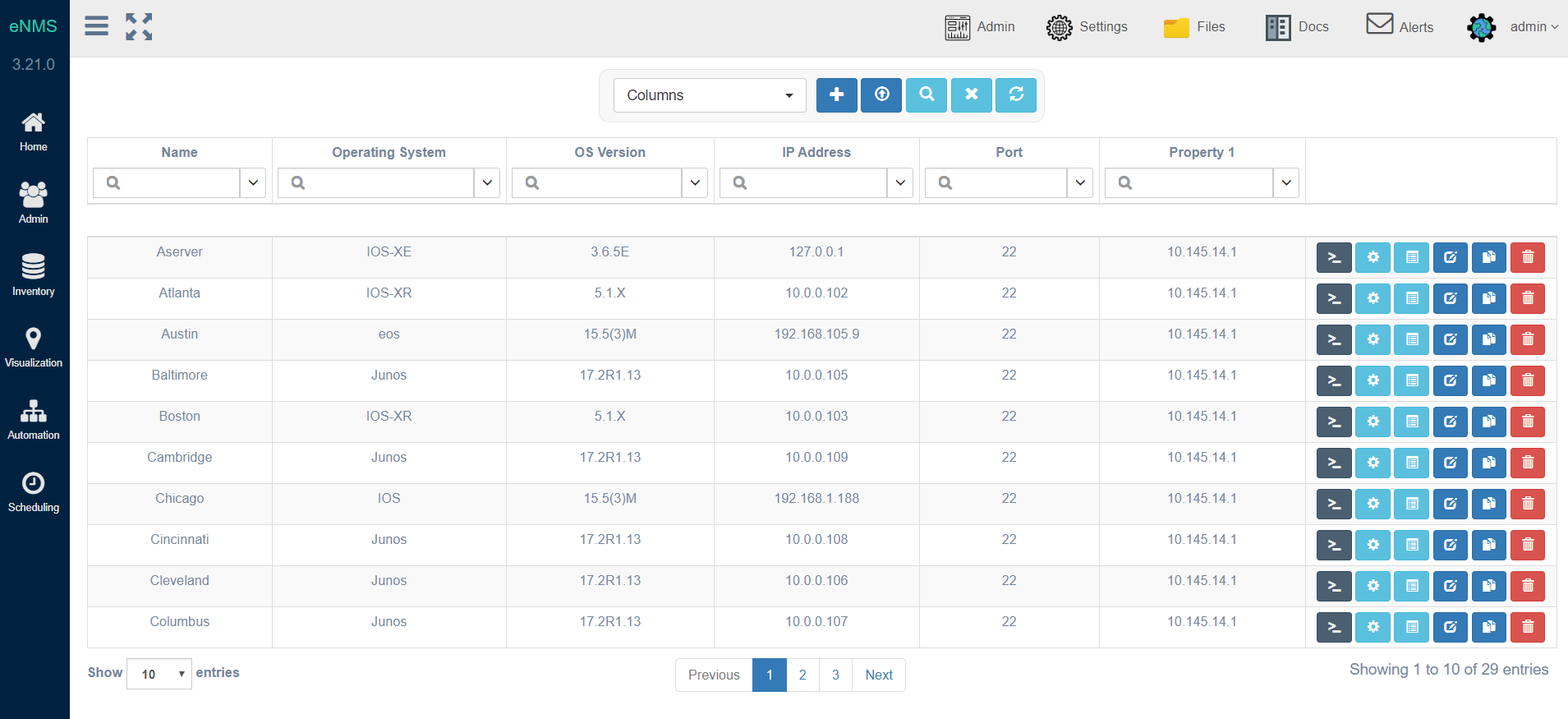
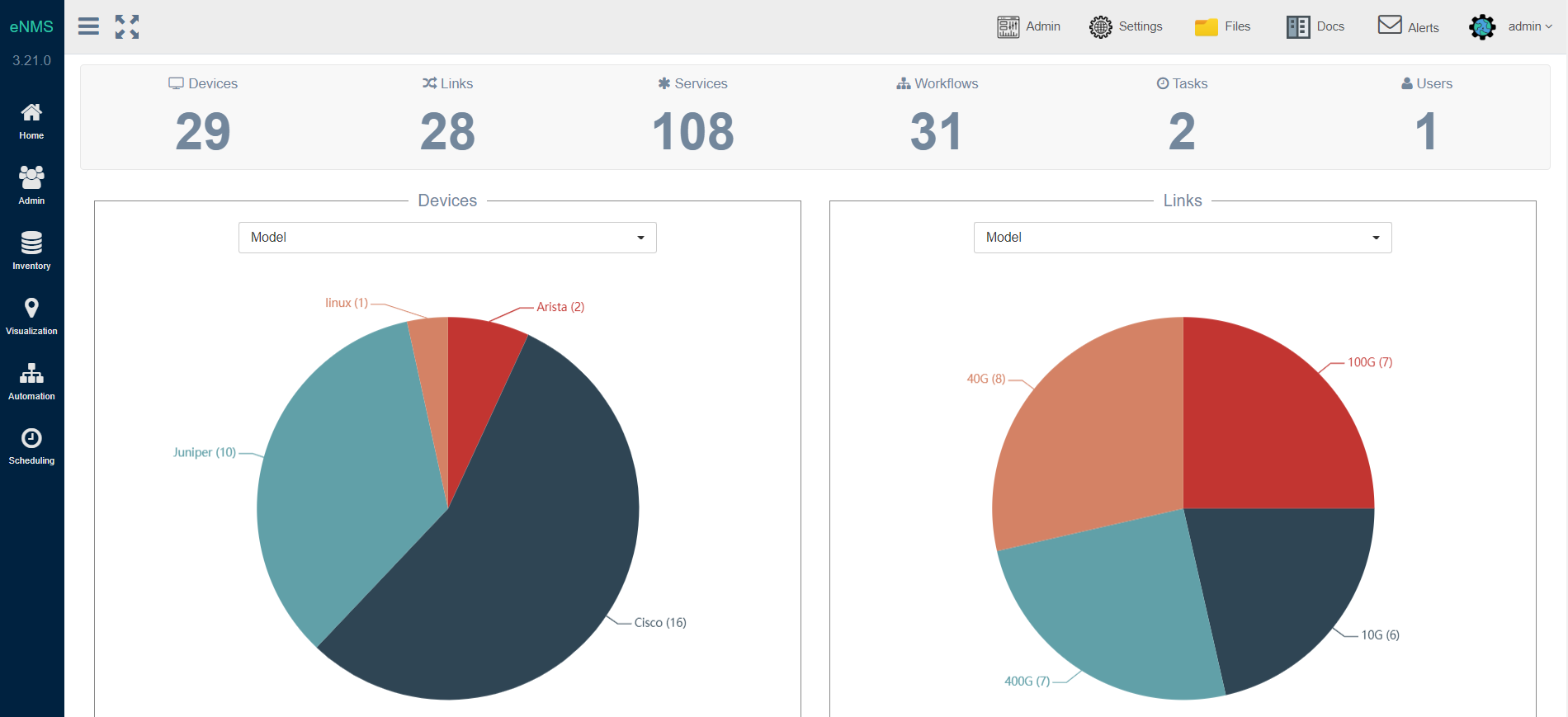
Network visualization¶
eNMS can display your network on a world map (Google Map or Open Street Map). Each device is displayed at its GPS coordinates. You can click on a device to display its properties, configuration, or start an SSH terminal session.
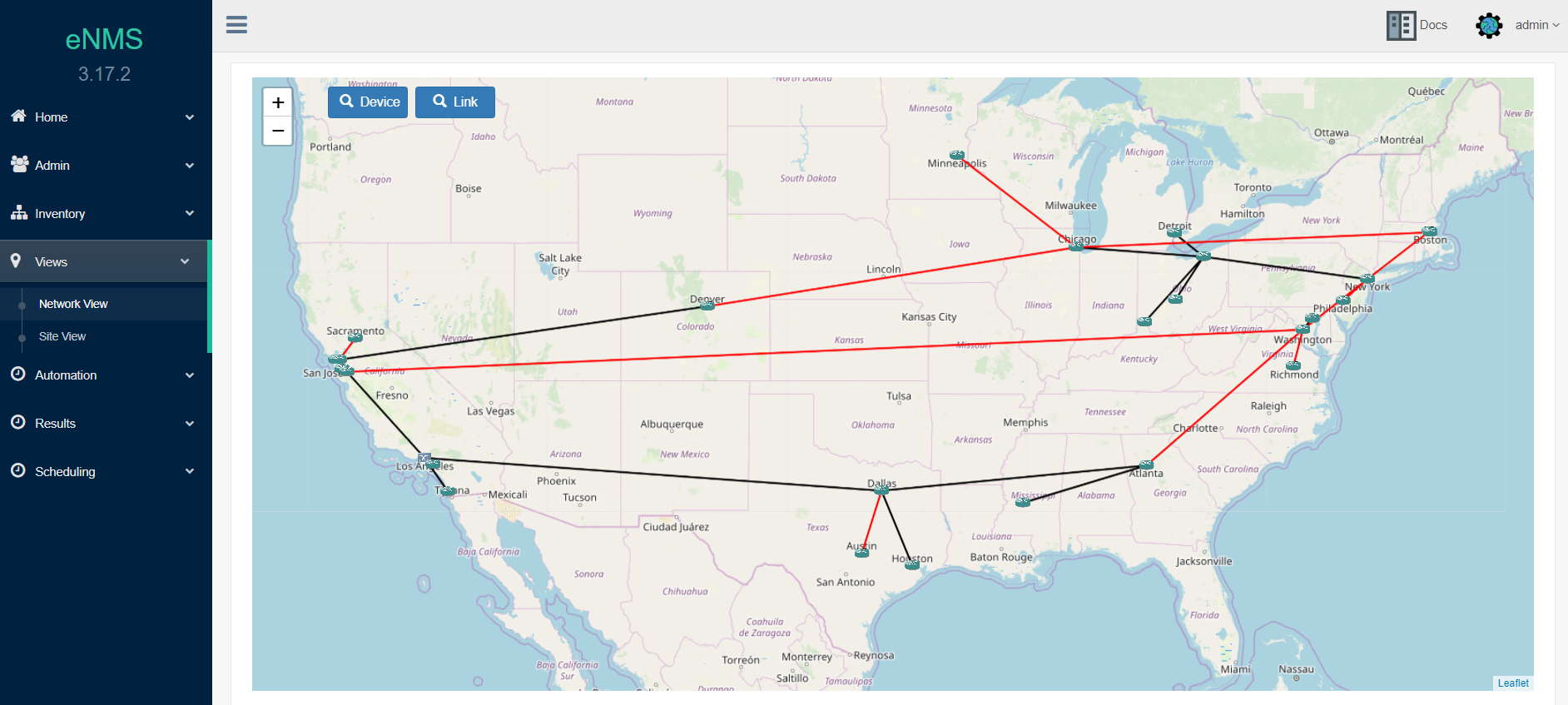
Colocated devices can be grouped into geographical sites (campus, datacenter, …), and displayed logically with a force-directed layout.
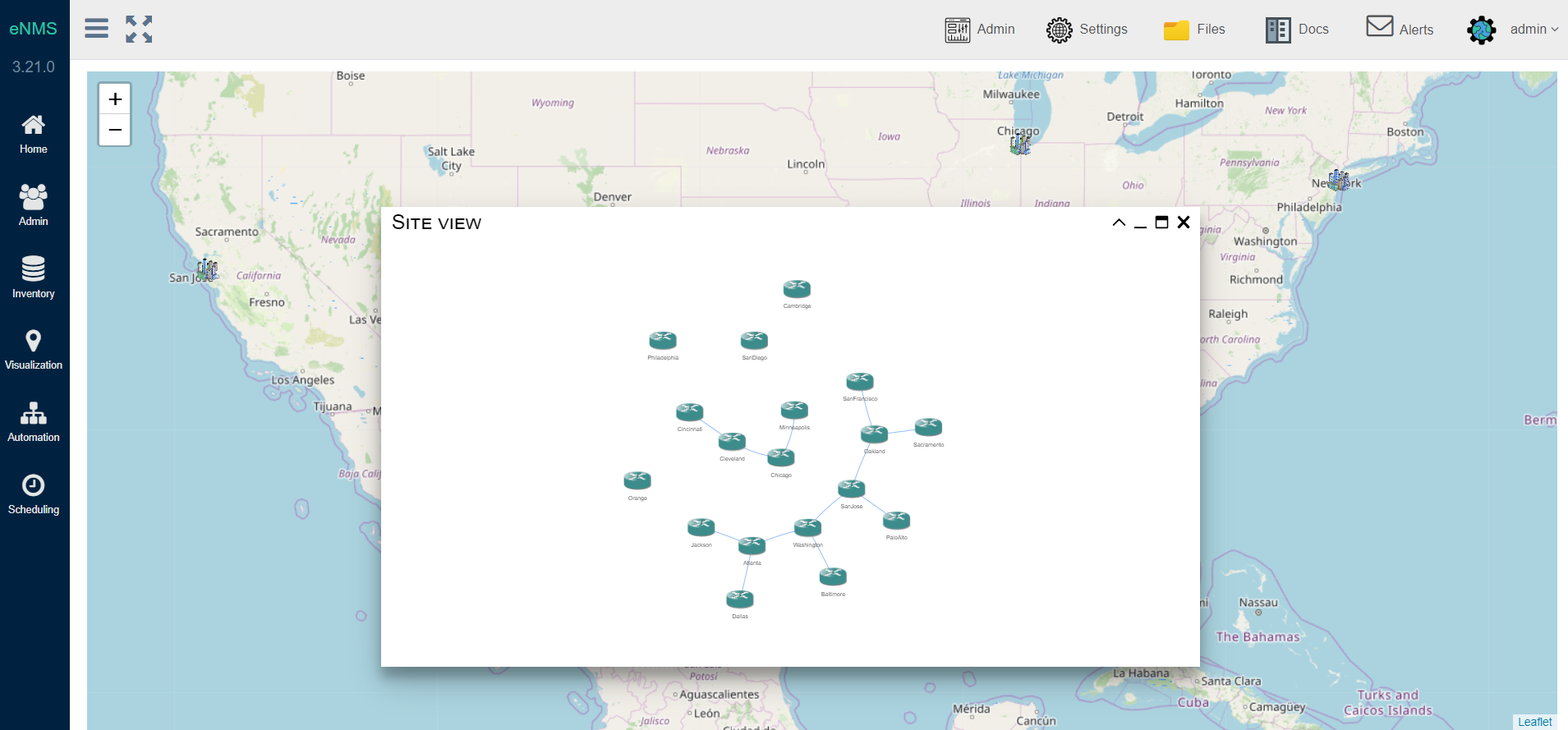
Workflows¶
Services can be combined into a workflow. When a workflow is executed, its status is updated in real-time on the web UI.
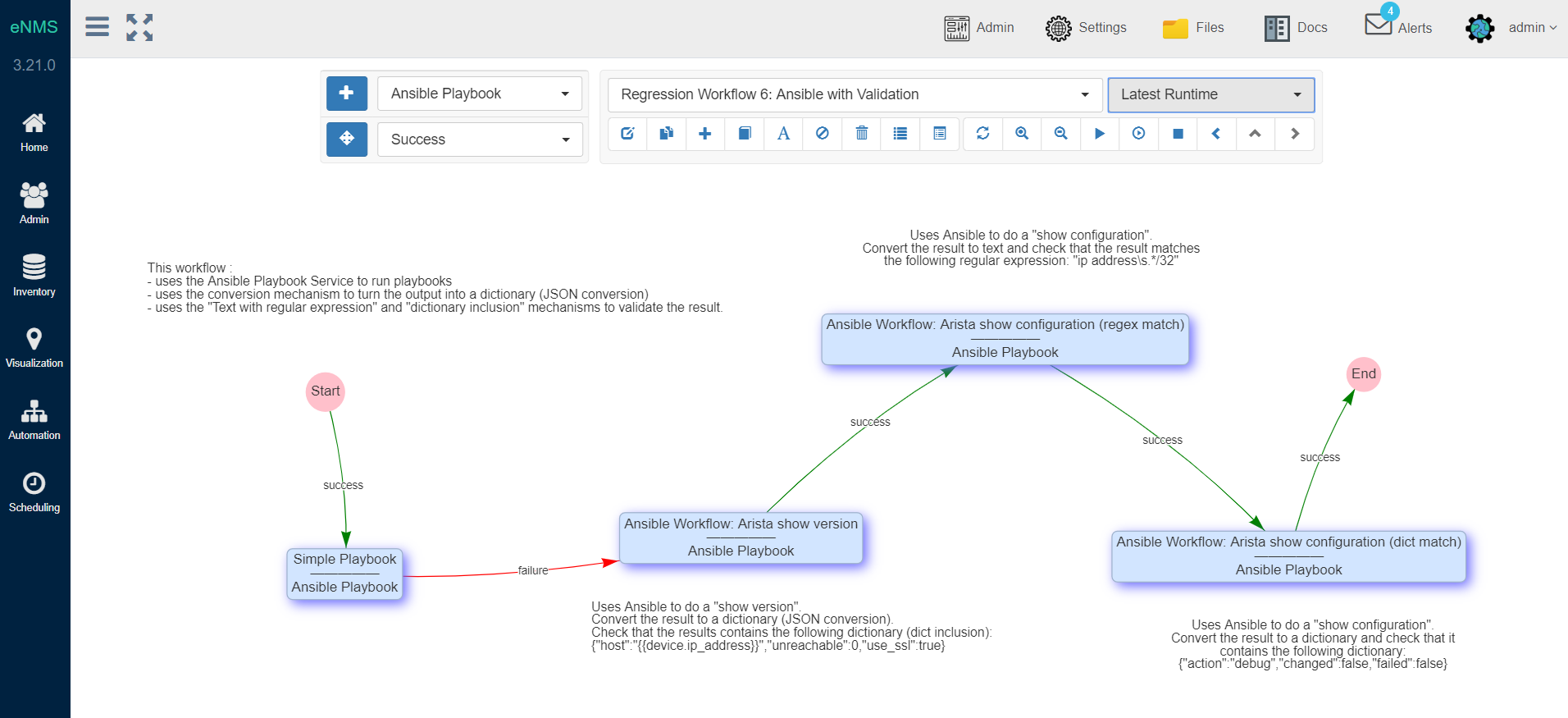
Configuration Management¶
eNMS can work as a network device configuration backup tool and replace Oxidized/Rancid with the following features:
- Poll network elements and store the latest configuration in the database.
- Search for any text or regular-expression in all configurations.
- Download device configuration to a local text file.
- Use the REST API support to return a specified device’s configuration.
- Export all configurations to a remote Git repository (e.g. Gitlab)
- View git-style differences between various revisions of a configuration
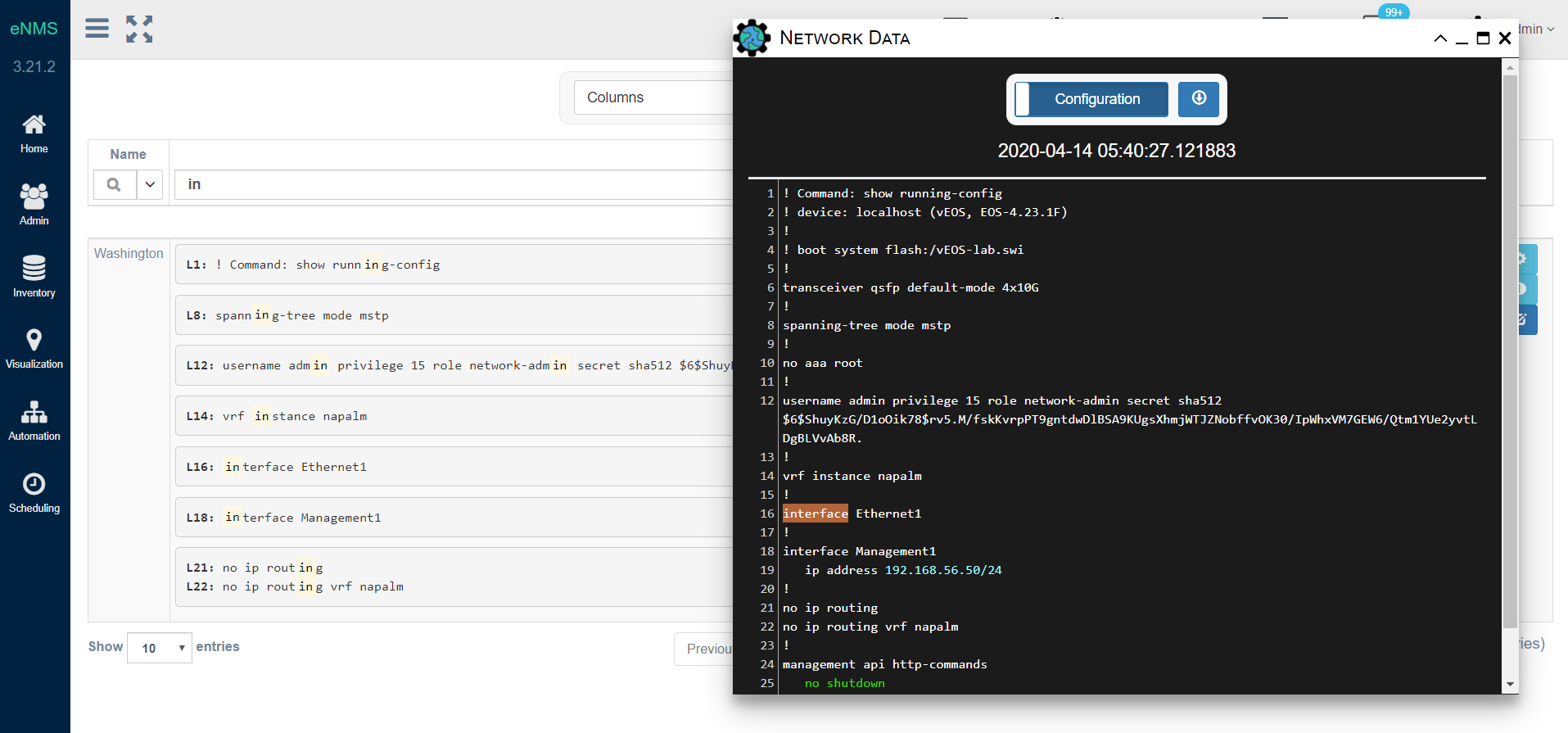
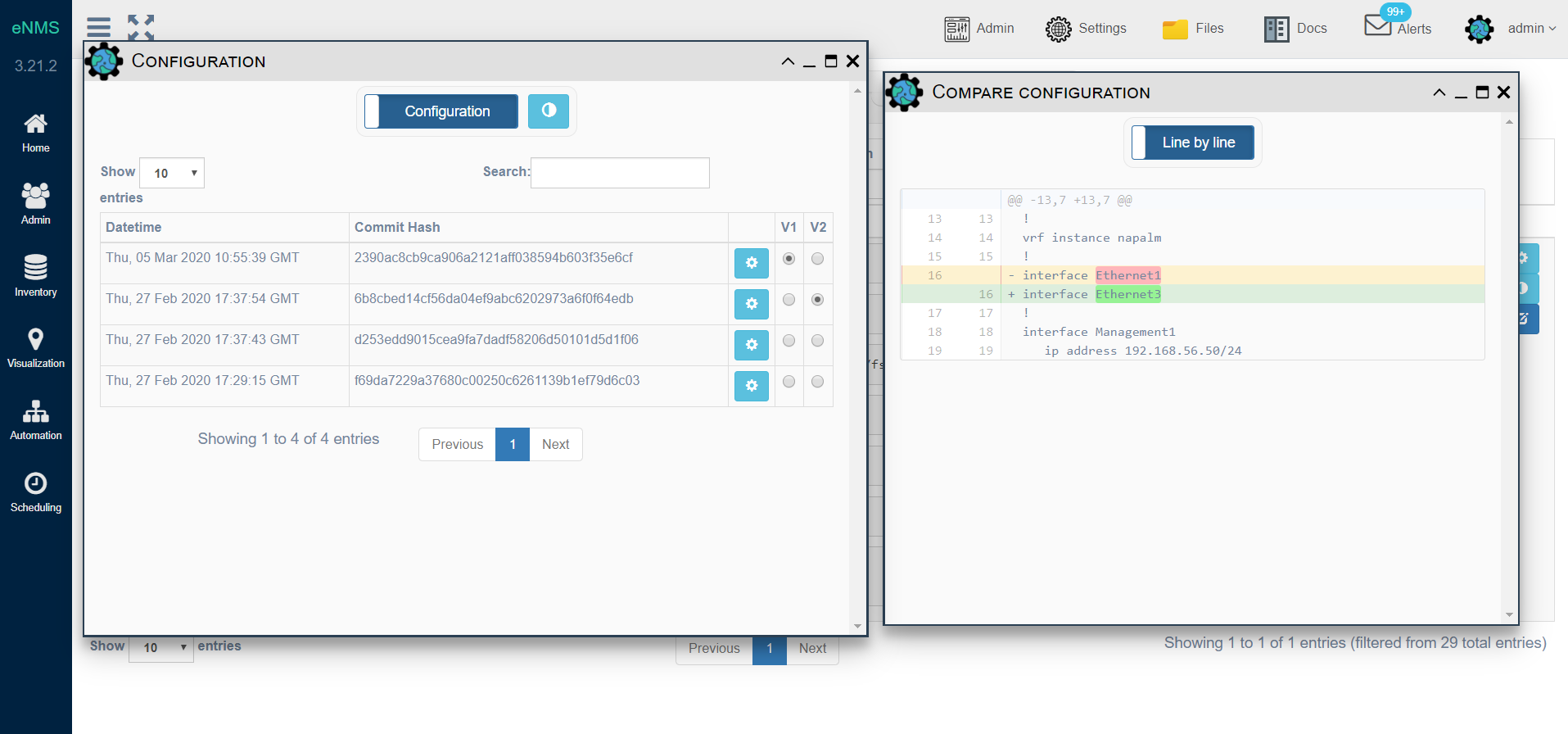
Event-driven automation¶
While services can be run directly and immediately from the UI, you can also schedule them to run at a later time, or periodically by defining a frequency or a CRON expression. All scheduled tasks are displayed in a calendar.
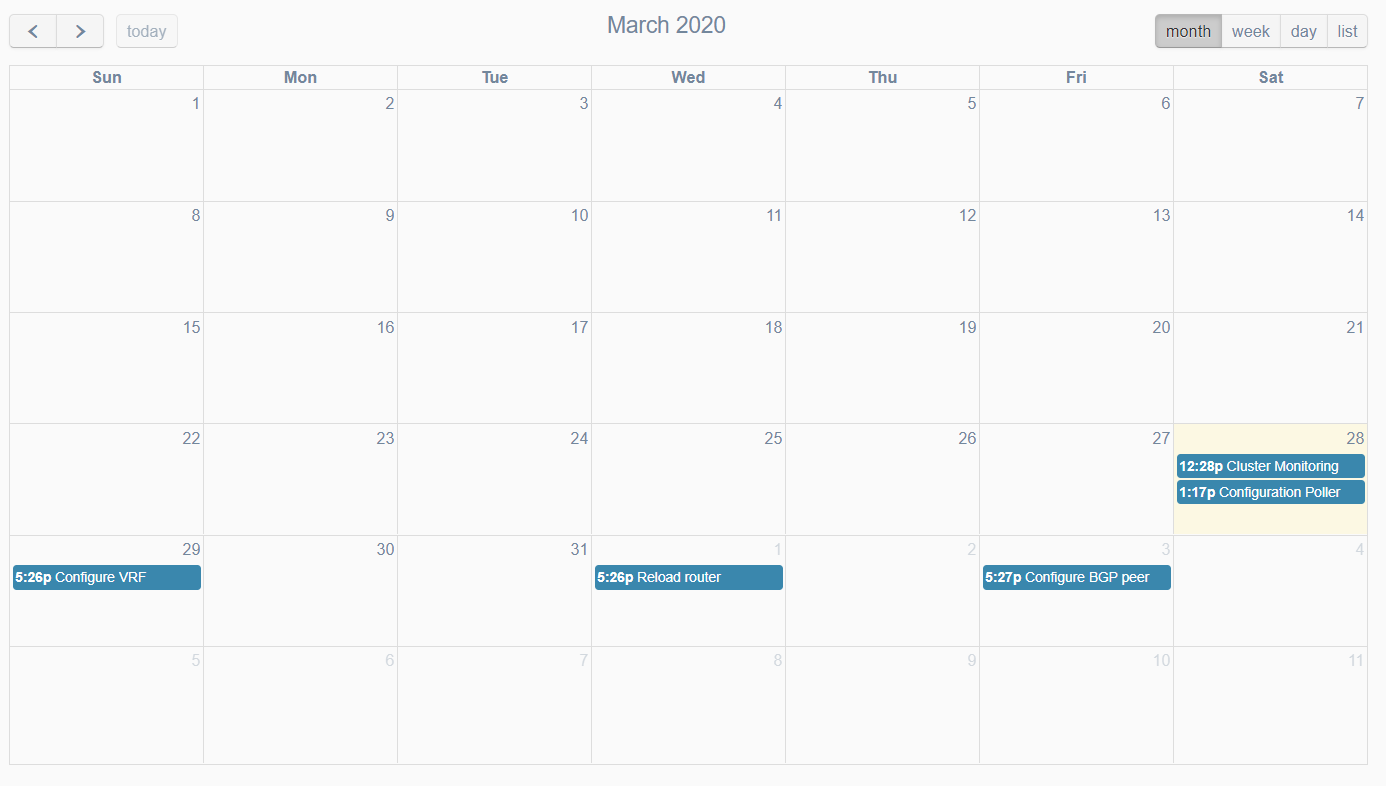
Services can also be executed programmatically: eNMS has a REST API and a CLI interface that can be used to create, update and delete any type of objects, but also to trigger the execution of a service.