Network Creation¶
The network topology can be created in two different ways:
From the UI¶
By filling a form in Inventory / Devices and Inventory / Links (“+” button)
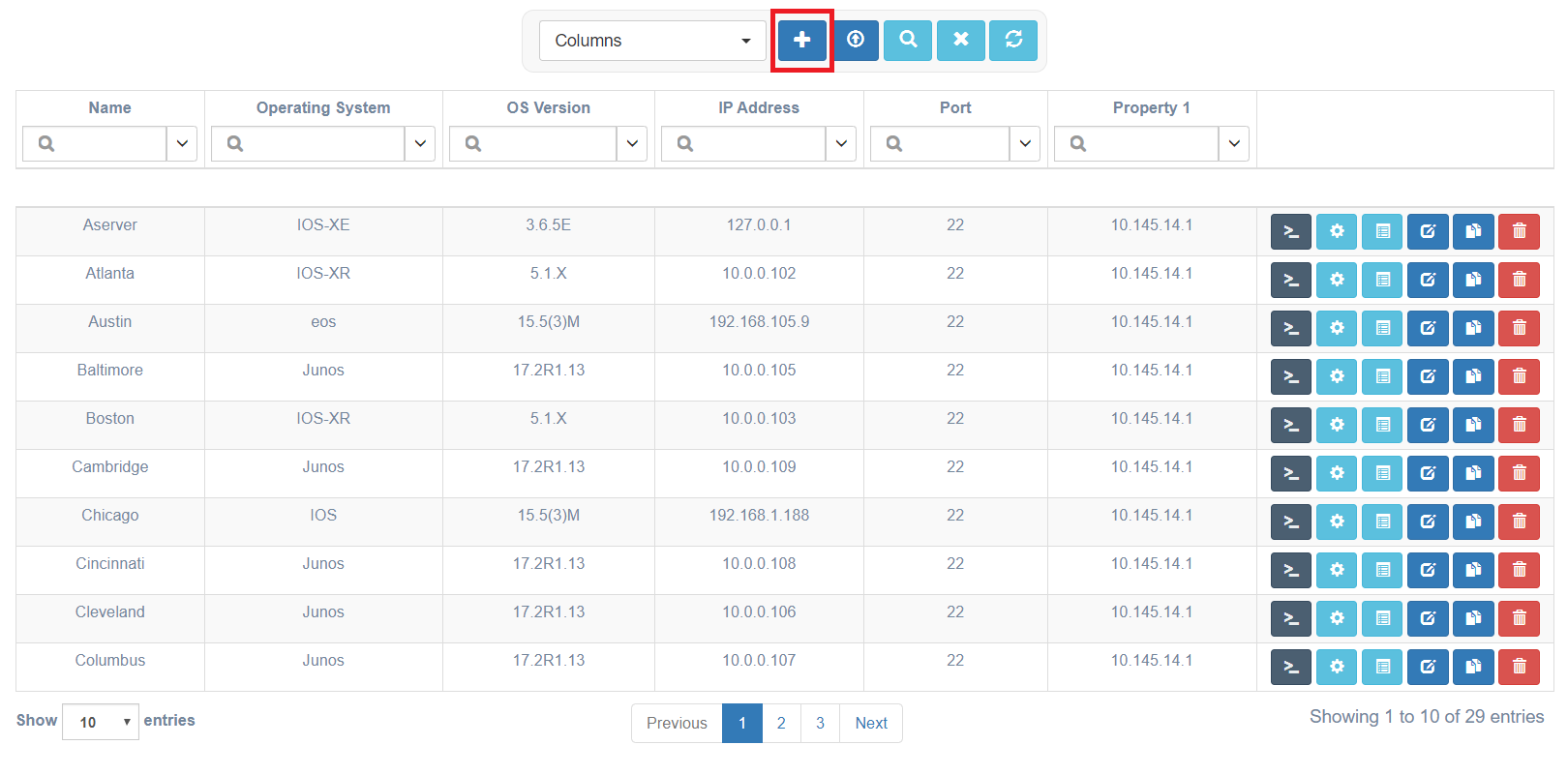
Note
Some properties are mandatory:
- Name: objects are uniquely defined by their name.
- Source and destination: a link needs a source and a destination to be created.
Note
In order to visualize the network topology on a map, devices must have geographical coordinates (longitude and latitude).
From an Excel spreadsheet¶
The inventory can be imported from / exported to an Excel spreadsheet in the admin panel (see screenshot below),
section Inventory.
You can find examples of such spreadsheets in files / spreadsheets.
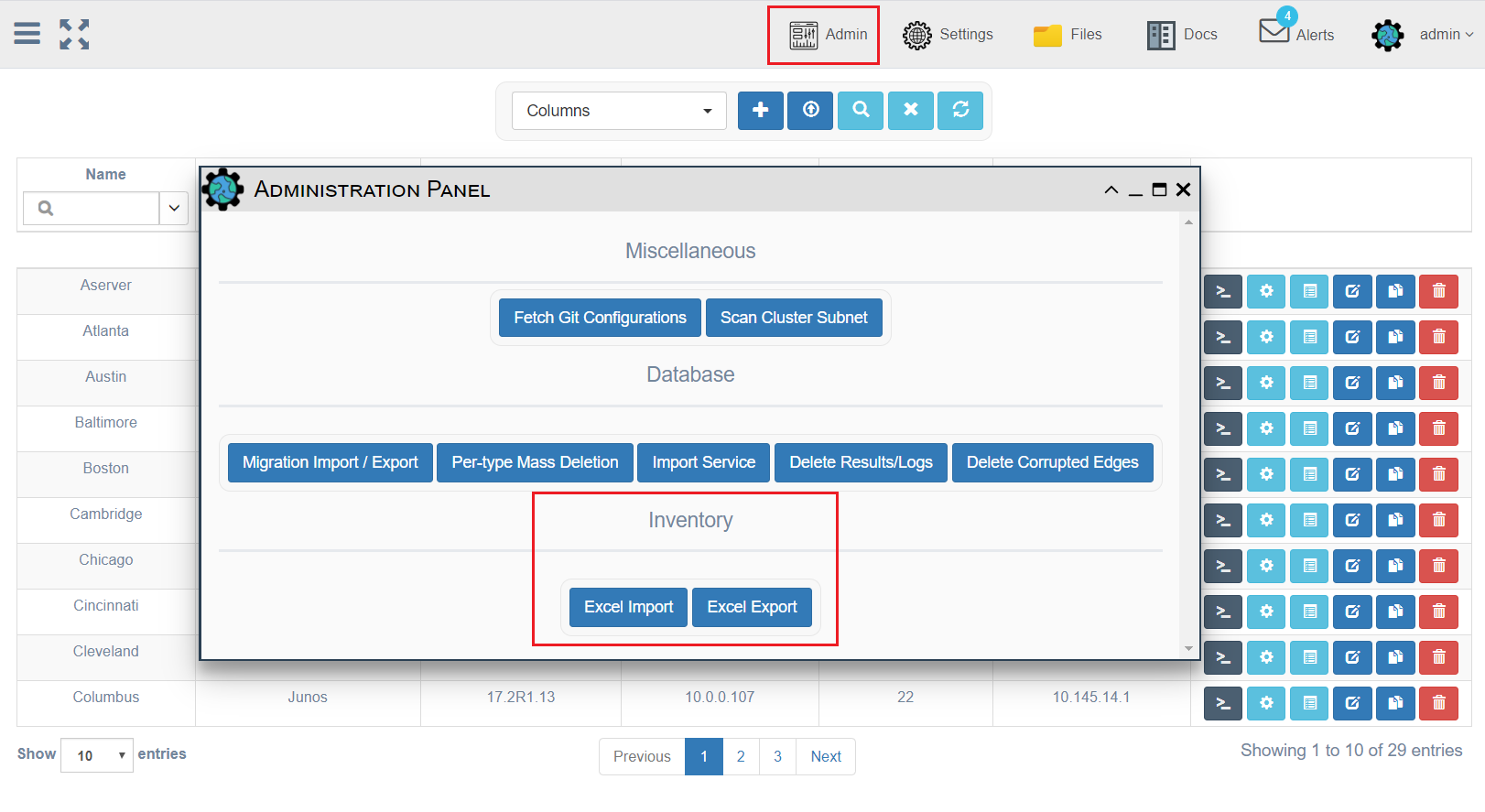
Note
If you import an object that has already been created, its properties will be updated.
Querying an external API¶
Another way to create your network is to query an external API: OpenNMS, Netbox, or LibreNMS.
You can do that by creating a “Topology Import” service from the Services page.
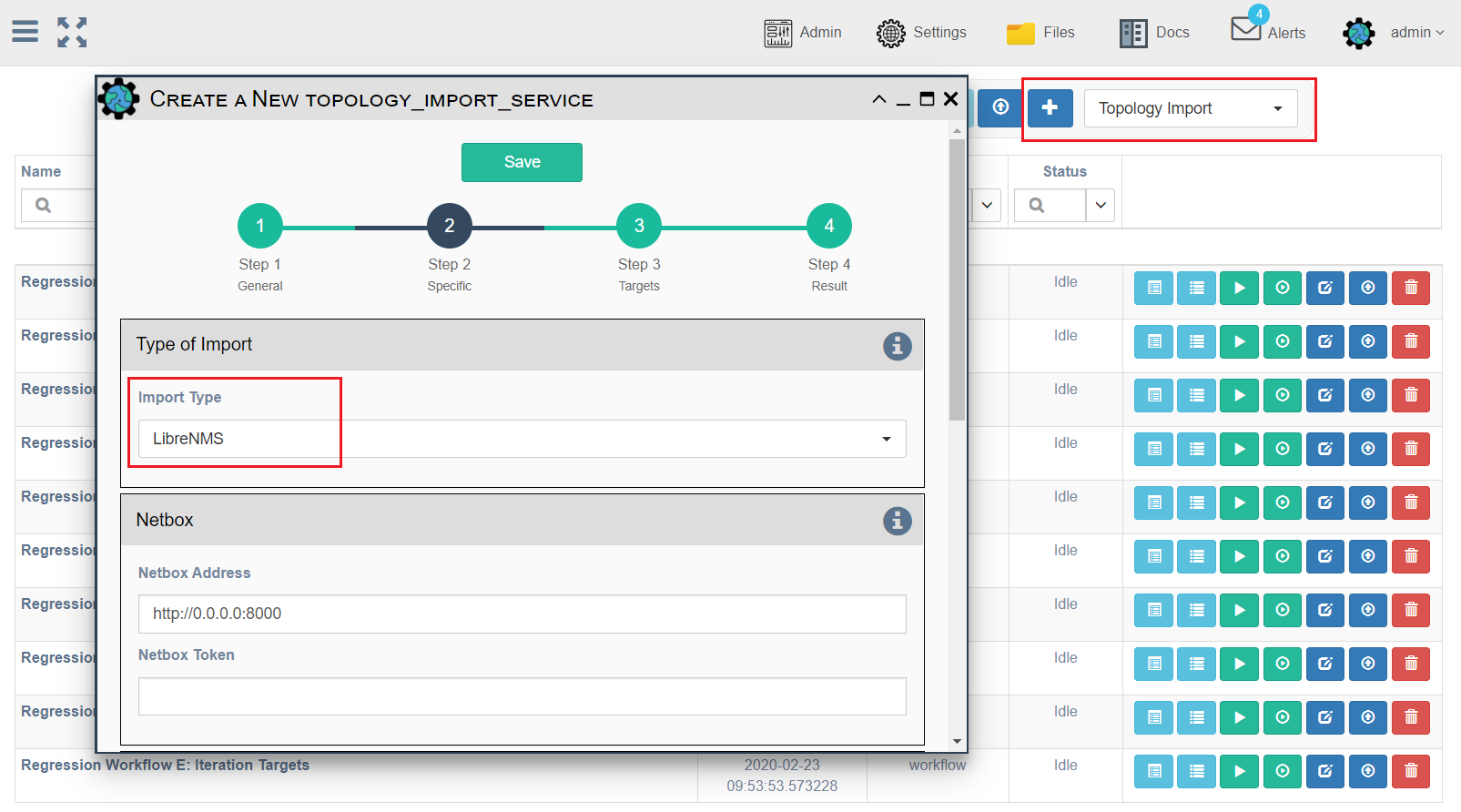
You can select an “Import Type” and fill the corresponding section of the form.