Using Python in the Service Editor
Overview
There are two types of fields in the service panel where the user is allowed to use pure python code: substitution fields (light blue background) and python fields (light red background). In these fields, the user can use any python code, including a number of variables that are made available to the user.
Variables
-
delete()- Meaning: Allows for deleting one of the following object types
in the database:
device,link,pool,service. Calling this from a workflow requires the user to have edit access to the object type; otherwise it will fail. Type: Function. Available: Always. - Return Type: Object that was created or None.
- Parameters:
model: (mandatory string)device,link,pool, orservice.
- Meaning: Allows for deleting one of the following object types
in the database:
-
device- Meaning: This is the current device on which the service is
running.
deviceis not defined in contexts without a concept of a current device. - Type: Database Object.
- Available: When the service is running on a device.
-
Properties: Member attributes which can be referenced as
{{device.property}}, such as{{device.name}}or{{device.ip_address}}, inside of forms. The following base properties are supported:- device.name.
- device.creator.
- device.last_modified.
- device.last_modified_by.
- device.subtype.
- device.description.
- device.model.
- device.location.
- device.vendor.
- device.operating_system.
- device.os_version.
- device.ip_address.
- device.latitude.
- device.longitude.
- device.port.
- device.configuration.
- device.last_failure (last failure timestamp for configuration collection).
- device.last_status (last status timestamp for configuration collection).
- device.last_update (last update timestamp for configuration collection).
- device.last_runtime (last runtime timestamp for configuration collection).
- device.last_duration (last time duration for configuration collection).
- Custom device properties, if implemented.
- Meaning: This is the current device on which the service is
running.
-
devices- Meaning: The set of target devices for the service or workflow,
i.e., the union of devices, pools, and the device query. Device by
device workflows run one device at a time therefore
devicescontains only one device, not the full list. - Type: Set of Database Objects.
- Available: In service by service workflows.
- Meaning: The set of target devices for the service or workflow,
i.e., the union of devices, pools, and the device query. Device by
device workflows run one device at a time therefore
-
dict_to_string(): convert a dictionary to a string form with indentation. Type: Function. Available: Always.- Return Type: string
- Parameters:
input: (dictorany, mandatory)depth: (optional) tab characters used to indent the output (Default=0)
# Variable substitution example {{dict_to_string(get_var("the_variable_name"))}}# General example test = {'key': 'value', 'key2': [45, 1135, 544]} print(dict_to_string(test)) # output: key: value key2: - 45 - 1135 - 544 -
factory()- Meaning: Allows for creating one of the following object types
in the database:
device,link,pool,service. Calling this from a workflow requires the user to have edit access to the object type; otherwise it will fail. Type: Function. Available: Always. - Return Type: Object that was created or None.
- Parameters:
model: (mandatory)device,link,pool, orservice.commit: (optional)TrueorFalse(Default).- Model properties: Specify values for the new instance: ip_address="1.2.3.4" when creating a new device.
- Meaning: Allows for creating one of the following object types
in the database:
-
fetch()- Meaning: Allows for retrieving one of the following object types
from the database:
device,link,pool,service. Calling this from a workflow requires the user to have edit access to the object; otherwise it will fail. Type: Function. Available: Always. - Return Type: Database Object or List of Database Objects.
- Parameters:
model: (mandatory)device,link,pool, orservice.allow_none: (optional)TrueorFalse(Default).allow_matches: (optional)TrueorFalse(Default).- Model properties: (mandatory) Property values to identify the desired object: ip_address="1.2.3.4".
- Meaning: Allows for retrieving one of the following object types
from the database:
-
fetch_all()- Meaning: Allows for retrieving all instances for one of the
following object types from the database:
device,link,pool,service. Calling this from a workflow requires the user to have edit access to the object; otherwise it will fail. Type: Function. Available: Always. - Return Type: Database Object or List of Database Objects.
- Parameters:
model: (mandatory)device,link,pool, orservice.allow_none: (optional)True(Default) orFalse.allow_matches: (optional)True(Default) orFalse.- Model properties: (optional) Filter values to limit the set of returned objects: vendor="Cisco".
- Meaning: Allows for retrieving all instances for one of the
following object types from the database:
-
get_neighbors()- Meaning: Used to return links or devices connected to the target device.
- Type: Function.
- Available: When the service is running on a device, this function
must be called on a
deviceobject. - Parameters:
object: (mandatory)deviceorlink.direction: (optional)sourceordestination. And optionally, any number of the Link properties can be passed as parameters as well. The following base properties are supported:name.description.subtype.model.source_name(source device name).destination_name(destination device name).- Custom link properties, if implemented.
-
get_result()- Meaning: Fetch the result of a service in the workflow that has already been executed.
- Type: Function.
- Return Type: Dictionary.
- Available: When the service runs inside a workflow.
- Parameters:
service_name: (mandatory) Name of the service.device: (optional) Name of the device, when you want to get the result of the service for a specific device.workflow: (optional) If the workflow has multiple subworkflows, a subworkflow can be specified to get the result of the service for a specific subworkflow.all_matches: (optional, default=False) When True, returns a list with results for all devices. Otherwise only the first result is returned.
-
get_var()- Meaning: Retrieve a value by
namethat was previously saved in the workflow. Useset_var()to save values. Always use the samedeviceand/orsectionvalues withget_var()that were used with the originalset_var(). - Type: Function.
- Return Type: None.
- Available: Always.
- Parameters:
name: Name of the variable.device: (optional) The value is stored for a specific device.section: (optional) The value is stored in a specific "section".
- Meaning: Retrieve a value by
-
log()- Meaning: Write an entry to a log file.
- Type: Function.
- Return Type: None.
- Available: Always.
- Parameters:
- severity: (string) Valid values in escalating priority order: debug, info, warning, error, critical.
- message: (string) Verbiage to be logged.
- device: (string, optional) Associate log message to a specific device.
- app_log: (boolean, optional) Write log message to application log in addition to custom logger.
- logger: (string, optional) When specified, the
log message is written to the named custom logger instead of
the application log. Set app_log = True to send log
message to both the custom and application logs. Loggers are
defined in the
setup/logging.jsonconfiguration file.
-
parent_device- Meaning: Parent device used to compute derived devices.
parent_deviceis useful when using iteration devices wheredeviceis the current iterated device andparent_deviceis the current device from (service or workflow) targets. When not using device iteration,deviceandparent_deviceare equal. - Type: Database Object.
- Available: When the iteration mechanism is used to compute derived devices.
- Meaning: Parent device used to compute derived devices.
-
payload- Meaning: This is the entire dictionary of variables defined by
set_var()and populating theinitial_payloadfield for a workflow. - Type: Dictionary.
- Available: Always.
- Meaning: This is the entire dictionary of variables defined by
-
placeholder- Meaning: This is the reference inside a superworkflow for the main
workflow that the superworkflow wraps around. A superworkflow must have
the
placeholderservice added to its graph in order to function. - Type: Database Object of type Service.
- Available: When a service is running inside a superworkflow.
- Meaning: This is the reference inside a superworkflow for the main
workflow that the superworkflow wraps around. A superworkflow must have
the
-
results- Meaning: The results of the current service.
- Type: Dictionary.
- Available: After a service has run.
-
set_var()- Meaning: Save a value by
namefor use later in a workflow. Whendeviceand/orsectionis specified, a unique value is stored for each combination of device and section. Useget_varfor value retrieval. - Type: Function.
- Return Type: None
- Available: Always.
- Parameters:
name: Name of the variable.device: (optional) The value is stored for a specific device.section: (optional) The value is stored in a specific "section".
- Meaning: Save a value by
Note
Variables saved globally (i.e. set_var("var1", value) and for a device
(i.e. set_var("var2", device=device.name)) are made available as global
python variables within
every Python code-field within the forms. This allows users to reference
values as var1 and var2 in subsequent services. get_var is required
for access
to values set for a device other than the current device and for those
using a section scope.
Note
If both a global and device specific set_var variable is defined with the same name, only the device specific is made available as a global Python variable. Use get_var() to access the same name set at a different scope.
Warning
The payload (including all set_var variables) is rendered as JSON and saved
in the database as part of the result. JSON does not support recursive
data structures, i.e. data structures with loops. Saving a reference
within the payload (or set_var variable) to a value from a higher level
in the payload will result in a Recursion Error. For example,
payload['mydict']['another_dict'] = payload or
set_var("my_payload", payload) each result in a loop from within the
payload to a higher level in the payload.
-
settings- Meaning: eNMS settings, editable from the top-level
SettingsIcon. It is initially set to the content ofsettings.json, and it stays synchronized if the option to write changes back tosettings.jsonis used. - Type: Dictionary.
- Available: Always.
- Meaning: eNMS settings, editable from the top-level
-
send_email()allows for sending an email with optional attached file. It takes the following parameters:title: (string, mandatory).content: (string, mandatory).sender: (string, optional) Email address of the sender. Defaults to the sender address in eNMS settings.recipients: (string, optional) Mail addresses of the recipients, separated by comma. Defaults to the recipients' addresses in eNMS settings.reply_to: (string, optional) Single mail address for replies to notifications.filename: (string, optional) Name of the attached file.file_content: (string, optional) Content of the attached file.
send_email( title, content, sender=sender, recipients=recipients, reply_to=reply_to, filename=filename, file_content=file_content ) -
username- Meaning: The username that created the run
- Type: string
- Available: Always
-
workflow- Meaning: current workflow.
- Type: Database Object.
- Available: when the service runs inside a workflow.
Substitution fields
Substitution fields, marked in the interface with a light blue
background, lets the user include python code inside double curved brackets
({{user python code}}). For example, the URL of a REST call service is
a substitution field. If the service is running on device targets, use
the global variable device in the URL. When the service is
running, eNMS will evaluate the python code in brackets and replace it
with its value. See variables
for the full list of variables and functions available within substitution
fields.
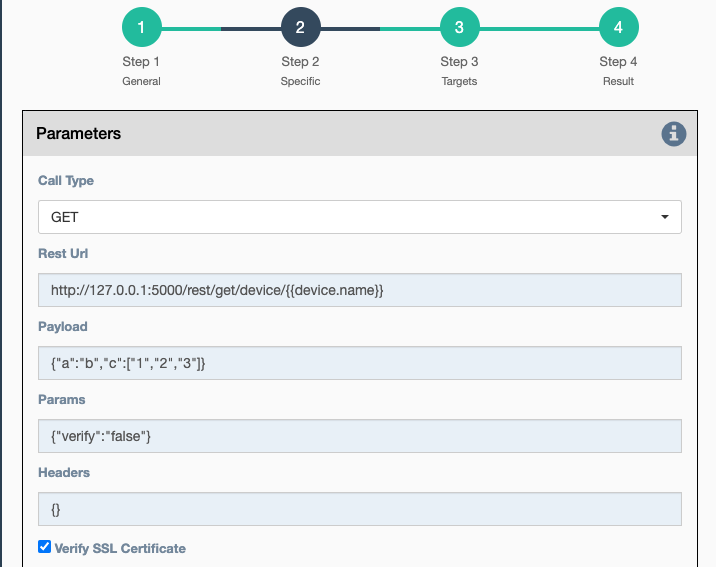
Running the service on two devices Device1 and Device2, for example, will
result in sending the following GET requests:
"GET /rest/get/device/Device1 HTTP/1.1" 302 219
"GET /rest/get/device/Device2 HTTP/1.1" 302 219
Python fields
Python fields, marked with a light red background, accept valid python code (without the double curved brackets '{{}}' of the above Substitution fields). Some examples of where Python fields are used:
- In the
Device Queryfield of the "Devices" section of a service. An expression that evaluates to an iterable containing the name(s) or IP address(es) of the desired inventory devices. - In the
Skip Queryfield of the "Workflow" section of a service. The expression result is treated as a boolean. - In the
Variablefield of theData Processing Service. The expression result is used as the extracted value. - In the code of a Python Snippet Service, or the
PreprocessingandPostprocessingfield of every service.