Git Action Service
Perform a GIT action on a set of files used or created by a workflow.
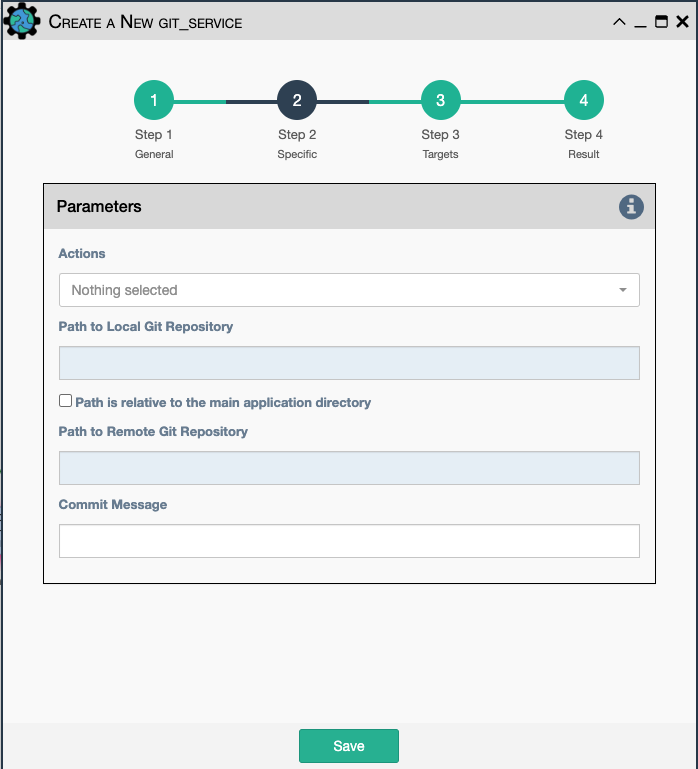
-
Actions: Select between:Clone: Creates a fresh copy of a git repository in a new directory, located in thePath to the Local Git Repositoryoption belowShallow Clone: Creates a fresh copy of a git repository in a new directory without revision history, located in thePath to the Local Git Repositoryoption belowDo 'git add' and commit: Stores file changes into the local repository pathPull: Pulls remote file changes from the serverPush: Push local repository changes to the remote server
-
Path to Local Git Repository: Path to store the repository in locally -
Path is relative to eNMS folder: True if using a relative path; False for an absolute path -
Path to Remote Git Repository: Path to the repository on the remote server -
Commit Message: Text to use with the files when performing thegit add and commit
Note
Any combination of the GIT actions are supported. Actions are executed in the order in which they are displayed in the drop-down list.