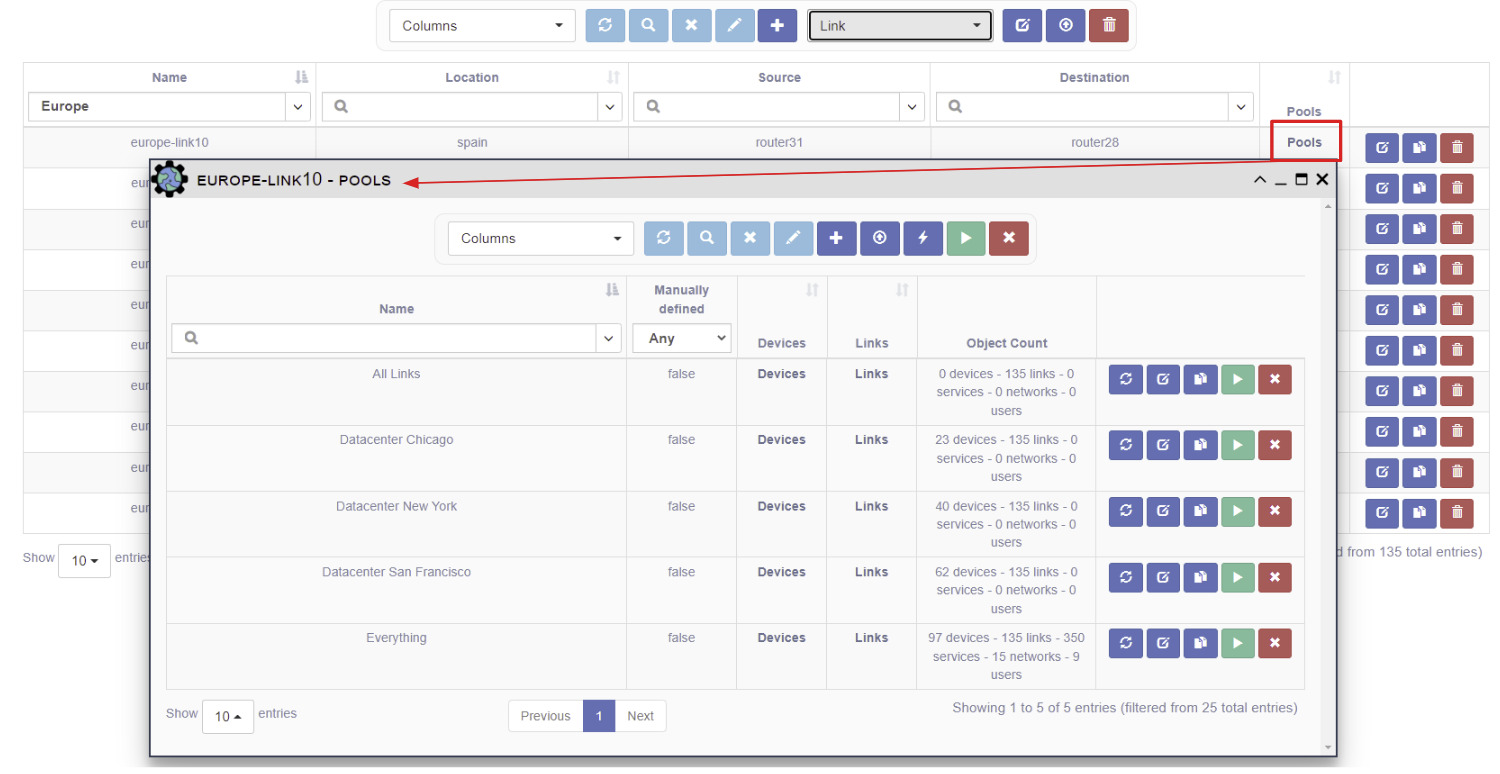Links
Overview
A Link represents a logical or physical connection between two Devices (source, destination).
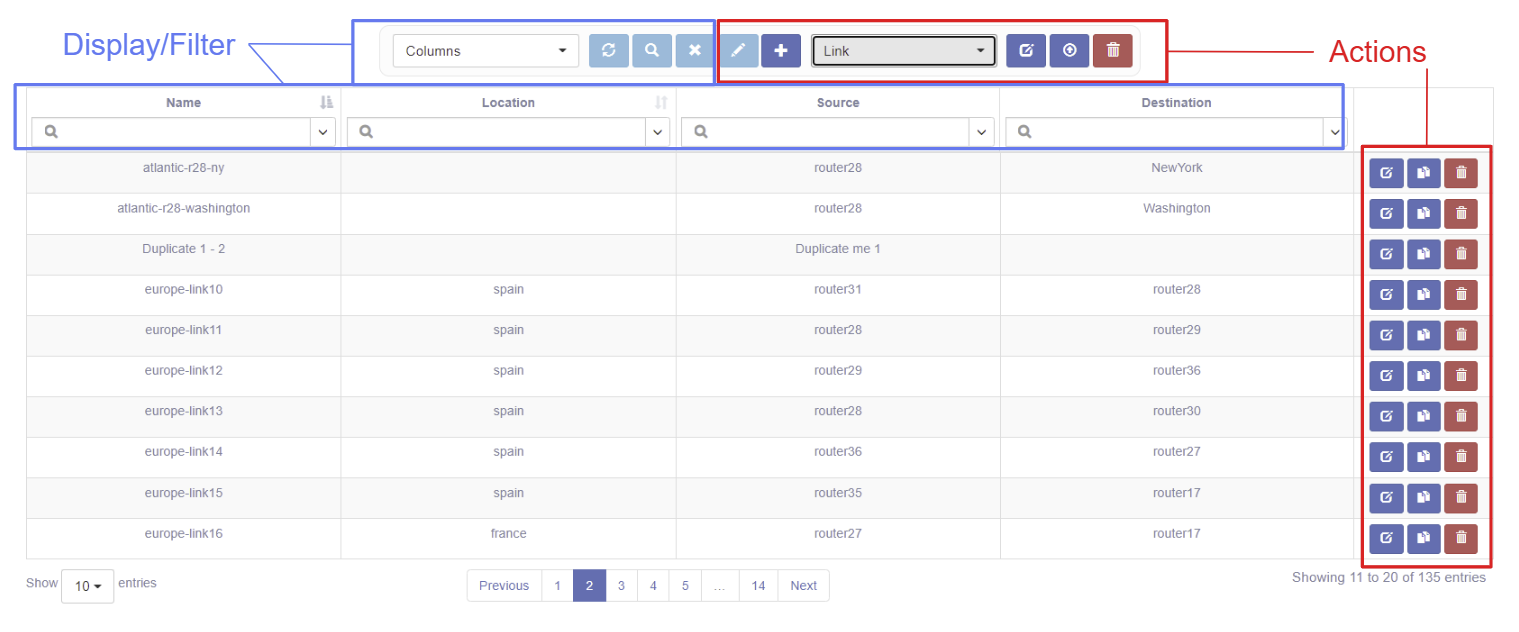
The table has selectable columns for browsing the Link properties like Name, Model, Vendor, Source, and Destination.
Displaying and Filtering Links
Use the Columns pull-down to select which table columns to display. Refer to the Search System for instructions on how to filter this table.
Link Management
These actions apply to all links selected by the current Link filter:
- Copy Selection to Clipboard - copies the link names.
- Bulk Edit - change Link properties for more than one link.
- Export as CSV - download a CSV file with the table data.
- Bulk Deletion - delete all the selected data.
These actions apply to single link:
- New - create a new Link or Link subclass (Ethernet Link).
- Edit - edit this specific link.
- Duplicate - create a copy of this link.
- Delete - delete this link.
Managing Link Access
User maintained Access Control is available for this object. This allows the Owners to select desired access.
Check out this page for more details on modifying Access Control.
Showing Pools for a Link
One can also view relationships for Link - i.e., the Pools, associated with a link.
For example, to view the Pools for a link:
- select Pools the in the Columns pull-down, and,
- click on the Pools link.