Scrapli Common Parameters
These are the common Scrapli Parameters for Scrapli Commands and Scrapli Data Backup Services.
Scrapli Parameters
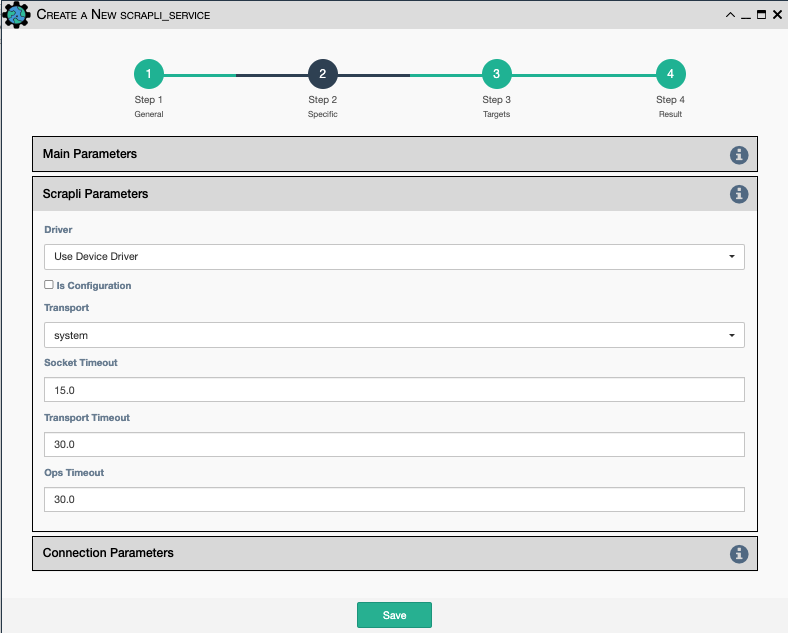
Driver: Scrapli driver to use. Currently, it supports:Device Driver: Use the driver assigned to the device in the application inventoryarista_eoscisco_iosxecisco_iosxrcisco_nxosjuniper_junos
Is Configuration: Should the device be put in config mode before issuing the commands?Transport: Supports using the following transport plugins:system: Wrapper around OpenSSH/System available SSH binary.paramiko: Wrapper around paramiko library.ssh2: Wrapper around ssh2-python library.
Socket Timeout: When the socket is created, it is initially set with this timeout.Transport Timeout: When system transport is selected, this is the timeout used. If ssh2 or paramiko are selected, the timeouts for each respective library is used.Ops Timeout: This timeout is used for individual operations (commands).
Connection Parameters
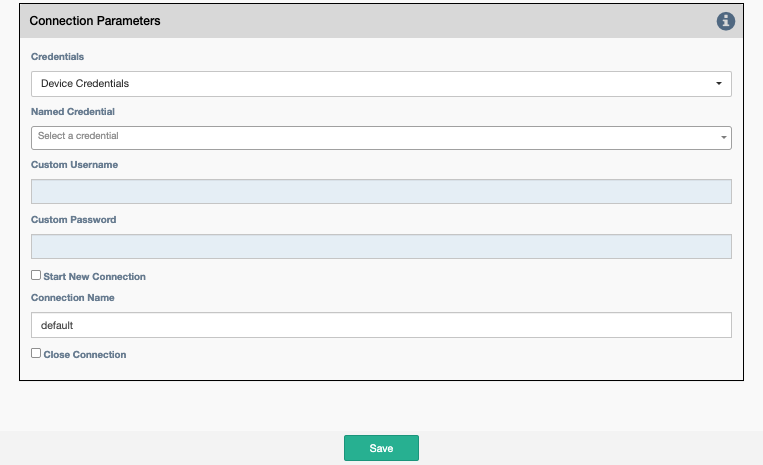
Credentials: Select between:Device Credentials: The application will select the most appropriate credential object for each device. If there are multiple credentials available, theType of CredentialandPriorityproperties become a tiebreaker.Named Credentials: Allows users to reference a specific credential for all targets. Selecting this option requires additional selections below.Custom Credentials: Allows users to store a credential against this service. Selecting this option requires additional selections below.
Advice
Named Credentials selections will persist through duplicating a service, unlike Custom Credentials.
For details on creating a Named Credential take a look at this page.
Named Credential: Select from a list of user created credential objects.Custom Username: User provided username, stored against this service.-
Custom Password: User provided password, stored against this service. -
Start New Connection: Before the service runs, the current cached connection is discarded and a new one is started. Connection Name: If changed to something other thandefault, the connection will be cached as a separate connection to that same device. This allows for multiple simultaneous "named" connections to a single device.Close Connection: Once the service is done running, the current connection will be closed.