Network Creation
The network topology within eNMS originates from the Device and Link inventory that gets loaded. There are several ways below to add this information into eNMS. Having accurate device and link inventory data available to the various processing features of eNMS is critically important to device security and automation accuracy.
From the UI Manually (One at a Time)
Users can manually create each Device and Link in the inventory by
filling a form in Inventory -> Devices and Inventory -> Links using the
+ button in the top menu.
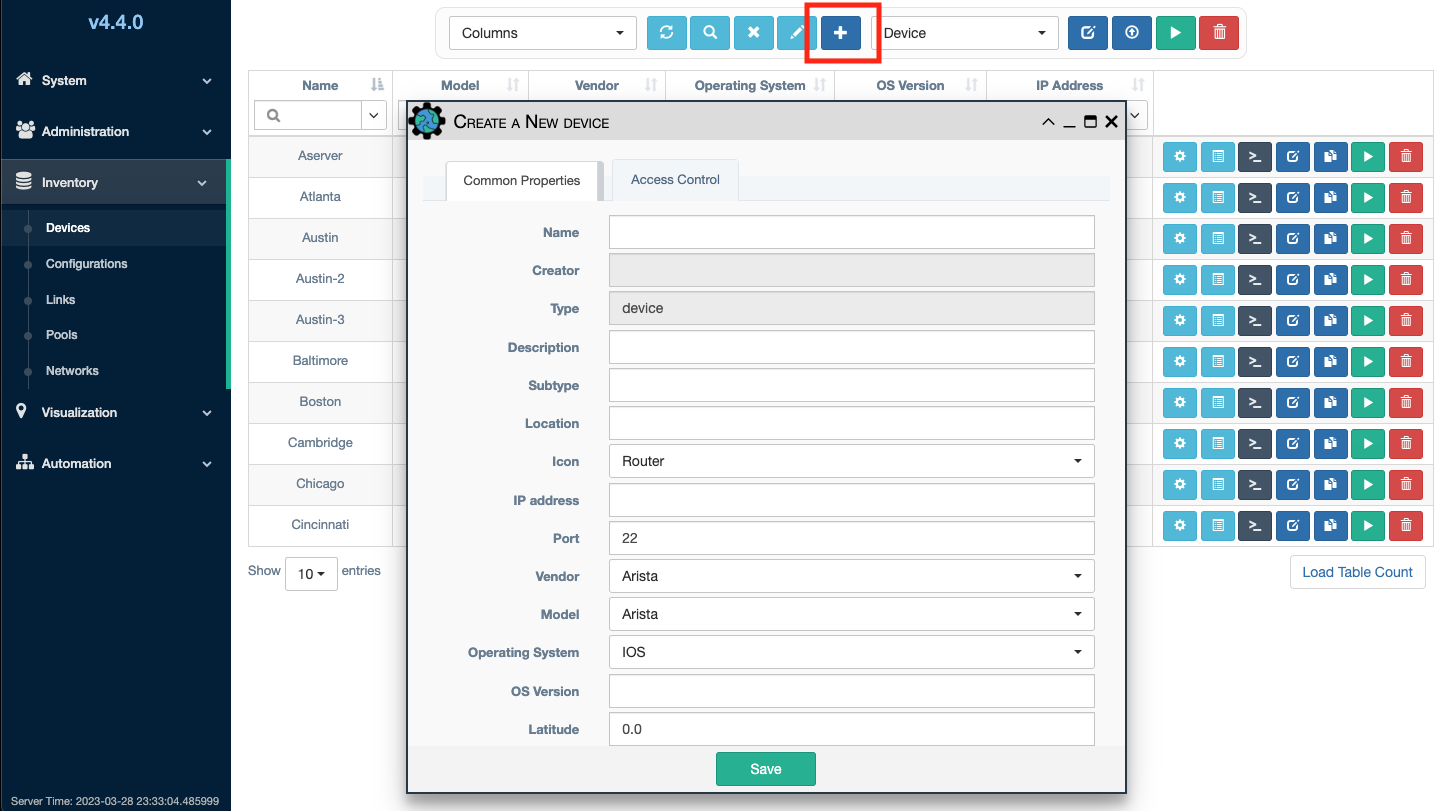
Note
Some properties are mandatory:
- Name: objects are uniquely defined by their name.
- Source and destination: a link needs a source and a destination to be created.
- In order to visualize the network topology on a map, devices must have geographical coordinates (longitude and latitude).
Note
Manual topology changes (editing a Device or Link) might be overwritten by any topology import. If topology information is updated from an external source of truth, make sure to edit the external source system first.
From an Excel Spreadsheet
The inventory can be imported-from and exported-to an Excel spreadsheet in
the Inventory section of the Administration (Admin) panel.
Examples of such spreadsheets can be found in files/spreadsheets. It is important
that the proper column heading names match the examples in order to import
properly.
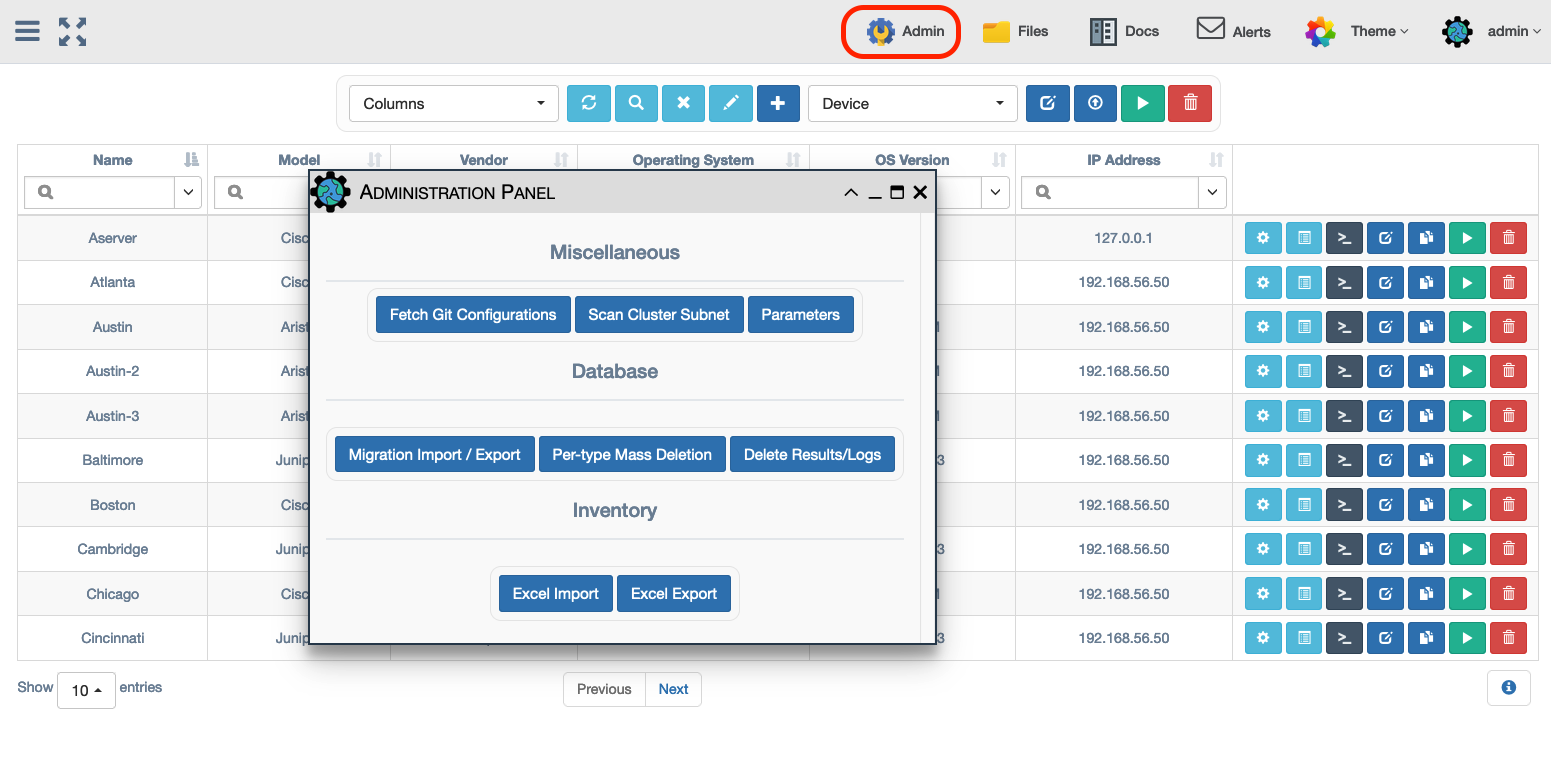
Note
Importing an object that has already been created updates its properties.
Querying an external API
Another way to create the network topology is to query an external API. The following are supported:
- OpenNMS.
- Netbox.
- LibreNMS.
This is accomplished by creating and running a Topology Import service from
the Automation -> Services page. Step 2 of the service allows you to select
which Import Type the user wishes to connect with and filling the
corresponding section of the form.
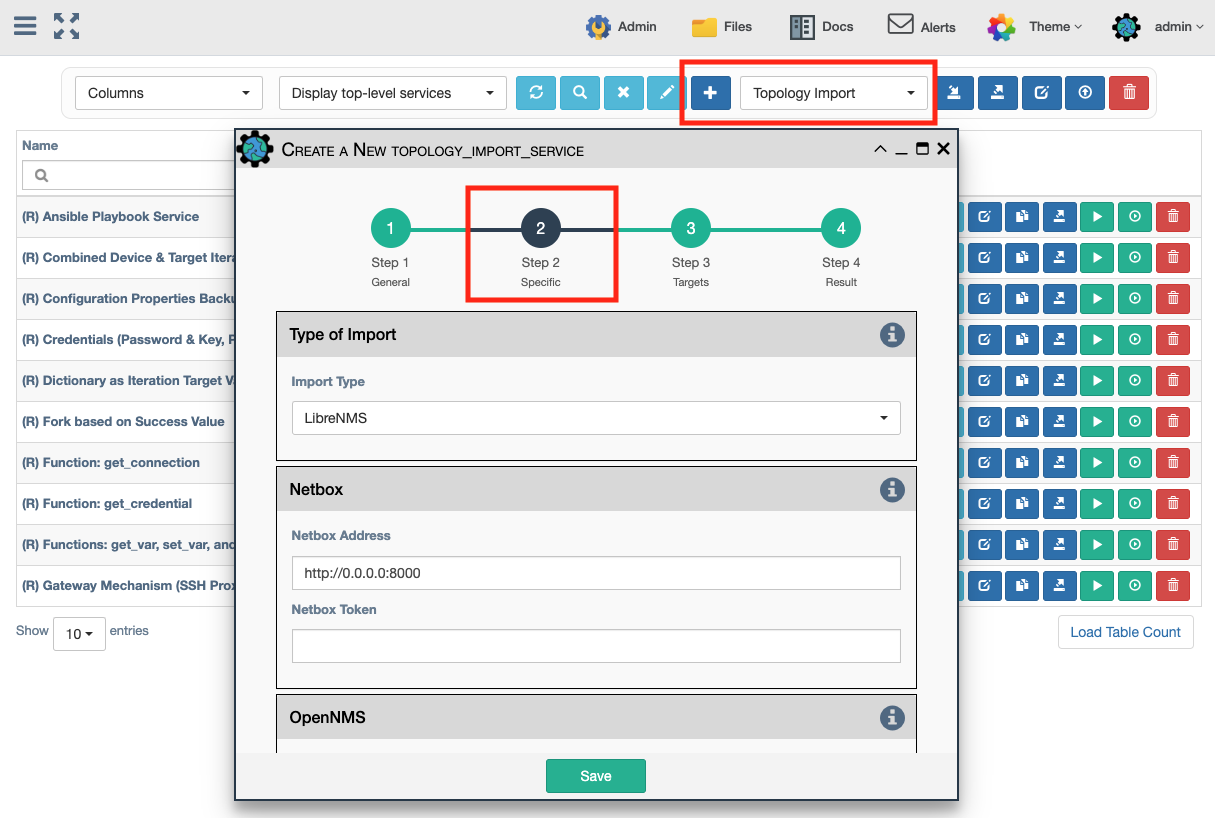
Externally driving the REST API
Inventory can also be created by using an external script or program to call the REST API to add Devices and Links. This is particularly useful if another system is used to maintain the network source of truth. It can audit and add/delete Devices and Links on demand from the inventory. See the documentation section on the REST API for more information.